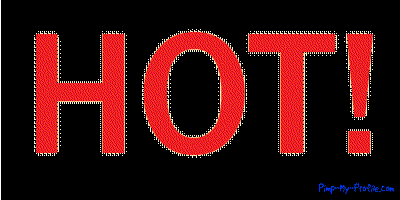
Myspace Comments
Over at iMommy there is a super contest for a sweet Valentines (or any time item). Go check it out here: http://www.imommyblog.com/2009/02/valentine-giveaway.html
Hopefully I will have a fun giveaway like this in the next month if I can get enough interest going for it.
I still can't get the link to work out so if anyone has some simple directions to help me figure outwhat I am doing wrong I would appreciate the help.












1 comment:
Two ways to do a link in Blogger:
1. Highlight the text that you want to link and select the button on the rich-text format toolbar looks like a sideways figure-eight (a chain link!). When you click on that, a little window will pop up where you can put in the link that you want the word to go to.
2. The other option is to add an HTML link. You can do this by looking at the tabs at the top of the editor box when you are composing your post in Blogger. You'll see "Compose" and "Html" and "Preview", I think. You might also see an A in carrots instead of HTML. Click on HTML or < A >, and find the place where you want your link to appear. Then, follow these instructions. Look halfway down the page for instructions on the "A HREF" tag. Feel free to email me if you need more help!
Post a Comment